 |
|
 full
& free | toolkit
| internet full
& free | toolkit
| internet
| in the mag |
graphics |
techtracker desktop
| webassist
| cd database
| the team
Please note: This software is supplied 'As Is' -
In some cases the software company does not provide technical support.
|
|
FileTargets
1.40 |
Makes copying and moving files
easy in just two clicks |
|
|
AidBackupMaster
1.0 |
Fast, efficiently and full
backup facility |
|
|
Add/Remove
Plus! 2001 |
Quickly see a list of all
the programs installed and ununsrtall them |
|
|
Edit
Pad Lite |
General-purpose text editor,
designed to be small and compact |
|
|
Download
Accelerator Plus 5.0 |
Leading download acceleration
software |
|
|
PowerDesk
4 |
Very powerful File Manager
which provides you with single or dual pane file windows |
|
|
ZipScan
1.3 |
Program that performs a fast
file search which includes looking inside archive files |
|
|
WindowBlinds
2.12  |
Lets you decide how Windows
98, ME, NT & Windows 2000 should look |
|
|
Roxio
GoBack 3 Deluxe |
Delivers quick and easy system
recovery, providing award-winning protection to Windows PCs |
|
|
MSN |
Best described
as Internet Explorer on steroids! |

|
MSN Explorer
Central to the MSN experience
is the MSN Explorer browser that is best described as Internet
Explorer on steroids. MSN Explorer can be installed from below
and happily installs alongside Internet Explorer - at its most
basic level, you could use the MSN Explorer to handle your Hotmail
or for chatting within online chat rooms. You can browse the web
with MSN Explorer, although you'll find this more of a hindrance
than helpful when you want the advanced functionality such as
being able to view a status bar or check the source that makes
up a web page.
Microsoft doesn't refer to the 'web' when
discussing MSN Explorer as they are pushing the product as a portal
to the Internet, rather than a web browser. You can ditch your
chat client, your email program, your messenger client, your search
tool and bring everything in to the one interface. For instance,
if you click on the 'My Travel' button, you'll find that the Microsoft
Expedia travel web site is used to extract information for your
personal travel settings. Click on the 'Music' button and MSN
Explorer uses the dotmusic.com web site for the latest music information,
reviews and artist interviews. You cannot customise these options
(ie. you can't use lastminute.com instead of Expedia) and MSN
are relying on these external sites to update their pages so that
the information provided is fresh and up to date.


|
|
AidBackupMaster 1.0
Your business or home activity creates you large
amount of documents every day for sure. Everyday backup routines
become a problem if you have to work with large amount of documents.
Finally you lost your data, forget to backup something or even
make incorrect backups.
Backup is very important, but it makes your life
easier only if it can be done very fast and efficiently else it
become a big problem. Aid Backup Master will solve all backup
problems with ease.
Major features of The Aid Backup Master are:
- File list based backups: Aid Backup Master allow to backup
groups of files and track them with ease using file lists.
- Autobackup: Special Aid Backup Master feature which allows
to track files changes and backup them automatically on every
change.
- Autoseek: Special Aid Backup Master feature which allows to
expand auto backup file list automatically every time you create
new files which meets pre defined criteria.
- Multiple copy backup: Allow to store up to 1000 copies of
each file in backup file. Aid Backup Master allows to access
any copy of file with ease.


Aid Backup Master 2.2 (Demo)

You can upgrade to this version at:
http://www.aidsoft.com/abm/order.htm

|
|
Add/Remove Plus! 2001
Uninstalling a program from Windows is, in theory,
a relatively simple task. In practice, however, it can be a completely
different story. Poorly written uninstallation routines can leave
files littering your hard drive or even not work at all. Many
people do not bother using the Add/Remove control panel, but simply
deleting a program's directory is rarely enough to completely
banish all traces from your computer.
By using Add/Remove Plus! 2001, you can quickly
see a list of all the programs installed on your computer. The
program can weed out those applications which have already been
removed but traces of which are still lingering thanks to a badly
designed uninstaller. Even if you have older software which does
not conform to the more recent Windows uninstall routines you
can manually add these to the list by simply dragging and dropping
the uninstall program onto Add/Remove Plus!


|
|
Edit Pad Lite
EditPad Lite is a general-purpose text editor, designed
to be small and compact, yet offer all the functionality you expect
from a basic text editor.
EditPad Lite is free for non-commercial use. If
you want more editing power or need a text editor to use at work,
check out EditPad
Pro . .
Here's a list of just a few very interesting features:
- You can open as many files in EditPad Lite at a time as you
want.
- You change between the open files by clicking on their tabs.
No hassle with heaps of overlapping windows.
- EditPad Lite does not impose a limit on the size of files
you can open and edit with it. Also, the maximum length of a
single line is not limited. (Most other editors cannot handle
lines longer than, say, a thousand characters, even if they
do claim to support files of unlimited size.)
- You will enjoy EditPad Lite's unlimited undo and redo. You
can even undo changes after saving them, as long as you did
not close the file.
- If you run EditPad Lite again when there is already an instance
running, the file(s) you wish to edit will be opened by the
existing EditPad Lite window. This means there will be at most
one EditPad Lite window open, which will save you from a lot
of task switching.
- Block functions: save parts of your text to disk and insert
a file in the current text. Rectangular blocks are supported
as well. (Word wrap must be off, use a fixed-width font like
Courier New and press Alt while making the selection.)


|
|
Download Accelerator Plus 5.0
Download Accelerator Plus is the leading download
acceleration software. DAP is fully integrated into your browser
and may speed your download up to 300% Faster*. DAP accelerates
downloads for All Internet connections (Dial-up, Cable, DSL /
ADSL, T1 etc.), it allows you to obtain maximum benefit from your
available bandwidth.


|
|
PowerDesk 4
PowerDesk is a very powerful File Manager which
provides you with single or dual pane file management windows,
a powerful file finder, zip and unzip capabilities, a dialogue
helper, plus many other features. If you have QuickView or QuickView
Plus, you can view many different types of files directly in the
integrated PowerDesk viewer pane (QuickView comes with Windows
95, 98 and NT).


|
|
ZipScan 1.3
ZipScan is a program that performs a fast file search
which includes looking inside archive files, such as Zip files.
This is useful if you have lots of documents archived in Zip files
and need to be able to search for specific documents. It is also
useful when looking for a particular DLL from a set of CAB installation
files and for Java programmers who need to search through their
JAR archives. It is a useful companion to archiving programs such
as WinZip which do not have a search facility


|
|
WindowBlinds 2.12
WindowBlinds is the first utility of its kind. It
lets you decide how Windows 98, ME, NT & Windows 2000 look. You
can change the style of title bars, buttons, toolbars and much
more. It gives you total control over your graphical user interface.

NB: At time of press WindowBlinds had upgraded to version 3.0
but there were difficulties at the WindowBlinds site making it
impossible to include version 3.0 on this CD. Please download
if you require the most recent version - we apologise for any
inconvenience caused.

|
|
Roxio GoBack 3 Deluxe
Now there's a way back with GoBack. GoBack 3 Deluxe
delivers quick and easy system recovery, providing award-winning
protection to Windows PCs. It gives you the power to immediately
restore healthy system configurations and lost or damaged data
on your own in seconds. GoBack protects you from system crashes,
virus damage, failed software installations, even user error,
by letting you easily return to a time when your computer worked.
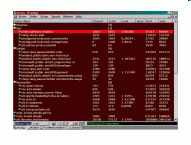

|
|
MSN Explorer
Central to the MSN experience
is the MSN Explorer browser that is best described as Internet
Explorer on steroids. MSN Explorer is on this months PowerDisc
and happily installs alongside Internet Explorer - at its most
basic level, you could use the MSN Explorer to handle your Hotmail
or for chatting within online chat rooms. You can browse the web
with MSN Explorer, although you'll find this more of a hindrance
than helpful when you want the advanced functionality such as
being able to view a status bar or check the source that makes
up a web page.
Microsoft doesn't refer to the 'web' when
discussing MSN Explorer as they are pushing the product as a portal
to the Internet, rather than a web browser. You can ditch your
chat client, your email program, your messenger client, your search
tool and bring everything in to the one interface. For instance,
if you click on the 'My Travel' button, you'll find that the Microsoft
Expedia travel web site is used to extract information for your
personal travel settings. Click on the 'Music' button and MSN
Explorer uses the dotmusic.com web site for the latest music information,
reviews and artist interviews. You cannot customise these options
(ie. you can't use lastminute.com instead of Expedia) and MSN
are relying on these external sites to update their pages so that
the information provided is fresh and up to date.

|


 |

